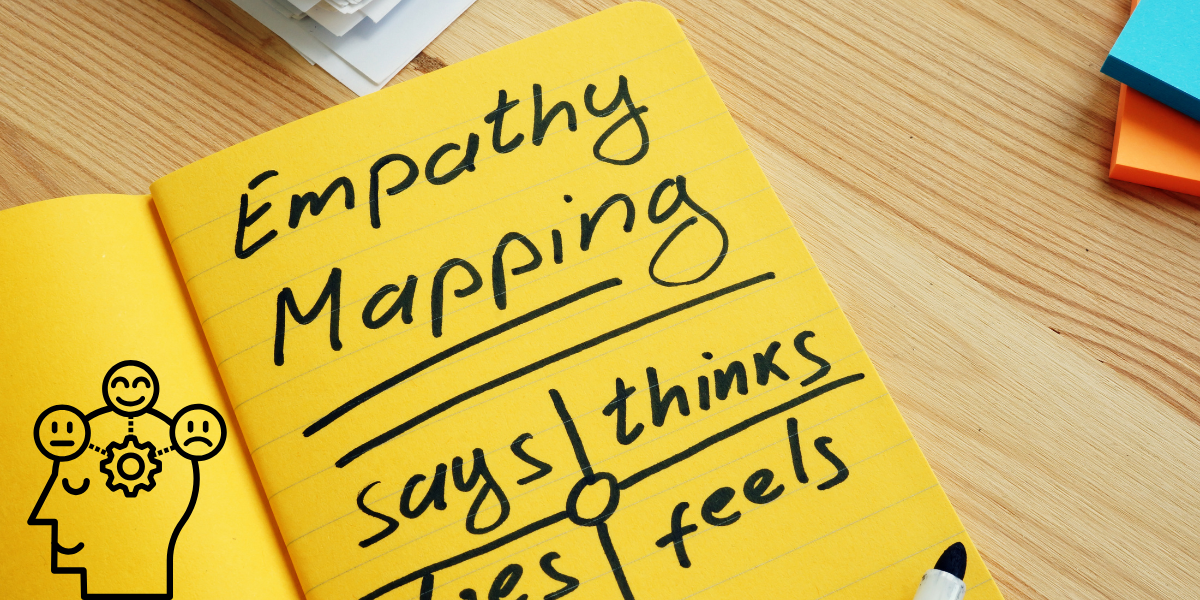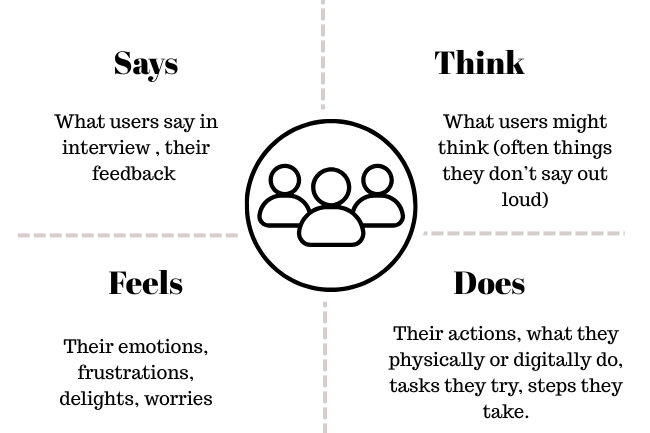Introduction to Empathy Maps
Have you ever wished you could know what someone is thinking, feeling, or doing, so you could build something that truly fits them? That’s essentially what an empathy map does. It’s a visual tool that captures what a user says, thinks, does, and feels based on research to help designers, product people, and teams see the world through the user’s eyes. It’s not just about features or flows; it’s about the human behind the clicks.
According to the Experts, empathy mapping is “a collaborative visualization used to articulate what we know about a particular type of user. It externalizes knowledge about users in order to 1) create a shared understanding of user needs, and 2) aid in decision making.”
Role of empathy in UX/UI and strategic design
Why does this matter for user-centric UX/UI designs and strategic designs? Because without empathy, design can feel hollow, pretty gradients but frustrating usability, or smooth transitions but invisible emotional friction. Empathy maps force you to anchor decisions in real human experience: their feelings, their behaviors, their unspoken thoughts. That makes your design not just look good, but actually work well for the people using it.
Core Components of an Empathy Map
The four quadrants: Says, Thinks, Does, Feels
These are the foundation, the 4 quadrants that virtually every empathy map uses:
- Says: Direct quotes, things users say in interviews or feedback.
- Thinks: What users might think (often things they don’t say out loud).
- Does: Their actions, what they physically or digitally do, tasks they try, steps they take.
- Feels: Their emotions, frustrations, delights, worries.
These parts together paint a rich picture of the user mindset. This structure is well established in UX literature.
Additional or alternative sections: Pains, Gains, Sees, Hears
To go deeper, many teams add additional quadrants or layers like pains (what frustrates or blocks the user), gains (what delights or helps them), or what the user sees or hears in their environment. These help bring context: external influences, unmet expectations, or social cues.
How Empathy Maps Promote User-Centric UX/UI Designs
Bridging the gap between assumptions and real user insight
A lot of design mistakes come from assumptions. “Users will like this UI animation,” “They don’t care about loading times,” etc. Empathy maps force you to ground those assumptions in user research: what users say & do, what emotions they hide. By holding that mirror, teams can catch misalignments early. NN/g emphasizes that empathy maps are especially useful early on to uncover unknowns and gaps in what the team believes they know.
Prioritizing design decisions based on real emotional and behavioral data
Once you know what users are feeling (annoyed, excited, worried), thinking (what’s important to them), and doing (where they struggle), you can make choices about which features to build or refine first. User-centric UX/UI designs aren’t just about features; they’re about features that matter, improving satisfaction, engagement, and retention. Strategic design comes in when you align design priorities with business goals and user pain/gain insights.
Benefits of Empathy Maps in a Strategic Design Context
Aligning multi-disciplinary teams
Empathy maps serve as a shared reference across designers, developers, product owners, marketers, and stakeholders. Everyone refers to one artifact of truth about the user. NN/g claims these maps help “educate teammates about users” and ensure alignment.
Reducing bias & making design decisions more data-driven
When teams rely on their own views (“I think users prefer…”) instead of user research, bias creeps in. Empathy maps demand data: quotes, observed behavior. The process reveals areas where knowledge is shallow, helping teams know where more user research is needed.
Improving usability, satisfaction, and retention
Designs that reflect what users think and feel are more usable, more satisfying, and help retain users. Users whose emotional expectations are met are more likely to return. While metrics vary, UX literature supports that meeting emotional and practical needs reduces frustration and increases loyalty. The Interaction Design Foundation highlights that empathy maps can reveal emotional states and unspoken needs that directly affect satisfaction.
When & Where to Use Empathy Maps
At the start of the project/ideation phase
Early on, empathy maps help define what you know and don’t know. They allow teams to align on user understanding, set research goals, and avoid designing blindly. NN/g advises that empathy maps are powerful tools from the beginning of the UX process.
During research & testing
As you collect interviews, observations, and usability test feedback, you can fill in or update the empathy map in real time. This helps capture shifts in users’ mindsets as you iterate. It also helps spot contradictions: what they say vs what they do.
Post-launch / updates/scaling
Even after launch, new users, changing markets, or feedback can reveal fresh things about users, new frustrations, new desires. Empathy maps should be living documents, updated with ongoing data to keep designs user-centric.
How to Build an Empathy Map: Step-by-Step
Gathering qualitative data (interviews, observations, surveys)
Start with good research. Talk to real users. Watch them use your product. Survey them. Record what they say. Also, try to observe what happens without prompting behavior often reveals things people won’t mention. Use tools like field studies, usability testing, and diary studies.
Sketching / mapping with stakeholders
Once you have the raw data, gather your team (designers, product leads, marketing, and customer support) for a workshop. Use sticky notes or digital boards. For each quote or observation, decide which quadrant it belongs to. Encourage discussion, especially around “Thinks” and “Feels” since those often need interpretation.
Extracting needs, insights, & translating them into design requirements
After filling the map, cluster related items, and identifying themes. From contradictions or repeated frustrations, derive needs (what the user must have) and insights (key discoveries). Then translate those into actionable design requirements: features, changes in UI, content, flows, etc. Strategic designs depend on those insights being clear.
Examples / Real-World Use Cases
Mobile app UX improvements
Suppose your mobile banking app users “say” they want fast transfers, but from testing you see users “do” things like double-check steps due to fear of mistakes (feelings: anxious). Mapping that out helps you prioritize features like confirmation prompts, better error handling, or simpler interfaces.
Website/content strategy
For example, you learn through content feedback that users “say” they can’t find relevant blog posts; they “think” your site is too technical; they “feel” intimidated by jargon; they “do” leave or bounce quickly. An empathy map helps content strategists draft clearer, more approachable content, reorganize navigation, or simplify language.
B2B / enterprise product design
In enterprise SaaS, users often have complex workflows, lots of pressure, and tight constraints. Empathy maps can reveal that even though users “say” compliance is their top concern, internally they think speed and ease are more critical, or vice versa. These insights help product teams decide what to focus on in UI: dashboards, onboarding, automation, etc., aligned with both users’ needs and business goals.
Common Pitfalls and How to Avoid Them
Overgeneralization / too many personas
Trying to use one empathy map to cover wildly different user types leads to muddy insights. Better to make separate maps per persona or user group. Avoid merging contradictory data without noticing them.
Using assumptions rather than validated data
Filling “thinks” or “feels” based solely on what team members assume (without research) is risky. It can introduce bias and mislead the design. Always back up with either observation or validation.
Neglecting emotional / “think/feel” quadrants
Teams often focus on “Says” and “Does” because those are easier to validate, but neglect “Thinks” and “Feels,” which are equally important for understanding motivation and emotional friction. Missing those weakens user-centric UX/UI design.
Empathy Maps vs Other UX/Design Tools
Comparison to Persona
Personas are richer character profiles, encompassing demographics, background, and goals. Empathy maps zoom in on mindset: how the persona feels, thinks, and behaves in specific contexts. Empathy maps often feed into or enrich personas. Learn more about user segments & personas here.
Comparison to Customer / Journey Maps
Customer Journey maps show steps over time, the flow from start to finish of a user interaction. Empathy maps are more focused: a snapshot of what the user is doing, thinking, feeling, and saying in a moment or around a particular task. Use both together for depth and breadth.
Story Mapping, Service Blueprints, etc.
Story mapping lays out features in order of priority or in a user journey sequence. Service blueprints show front-stage/back stage interactions. Empathy maps are complementary; they give you insight into mindset and emotions, which inform these other tools.
Advanced Tips for Maximizing the Impact of Empathy Maps
Making them living documents, updating often
Don’t file your empathy map away. As you get more user feedback, analytics, or as market/user conditions change, revisit and update. This keeps designs aligned with users.
Using aggregate empathy maps
If you have several individual empathy maps (for many interviews or personas), aggregate them to see common patterns. This helps in spotting widespread problems or opportunities.
Integrating empathy maps with agile workflows and stakeholder workshops
In agile teams, include empathy mapping in the sprint kickoff or as part of the kickoff for new features. Use workshops or collaborative sessions with stakeholders (including non-designers) to fill out maps so everyone understands and owns user-centric UX/UI design thinking.
Conclusion
Empathy maps are more than just diagrams or workshops. They’re foundational tools for creating user-centric UX/UI designs and strategic designs that truly resonate. By capturing and reflecting what users say, think, feel, and do, and grounding those observations in real data, teams avoid designing from assumptions. They align around what matters, reveal emotional and behavioral friction, and make decisions more meaningful. When treated as living documents, empathy maps become pillars of products that not just meet needs but make users feel understood, satisfied, and heard.
Frequently Asked Questions
1. What’s the difference between an empathy map and a persona?
A persona is a more complete (though still semi-fictional) user profile including demographics, goals, and background. An empathy map zeroes in on mindset, behavior, and emotions. Empathy maps often feed into or enrich personas.
2. How often should empathy maps be updated?
Whenever new insights arise, after usability tests, user research rounds, new feedback, or when your product or audience changes. At a minimum, every major release or annually, depending on the pace.
3. Can empathy maps be used in B2B and enterprise design?
Yes, very much so. B2B users also have feelings, frustrations, hopes , maybe around compliance, speed, and complexity. Empathy maps help uncover those and guide UX and UI designs in enterprise settings.
4. What tools are best for building empathy maps?
Whiteboards and sticky notes work great. Digital tools like Miro, FigJam, Lucidchart, Notion, Figma also help, especially for remote or distributed teams.
5. How do empathy maps improve ROI or business outcomes?
By reducing redesigns, increasing user satisfaction, lowering churn, and improving usability. When you build what users truly need (emotional and functional), you save time and resources. Features get prioritized more smartly; less wasted engineering or design effort. Also, better customer loyalty and lower support costs tend to follow from smoother UX.