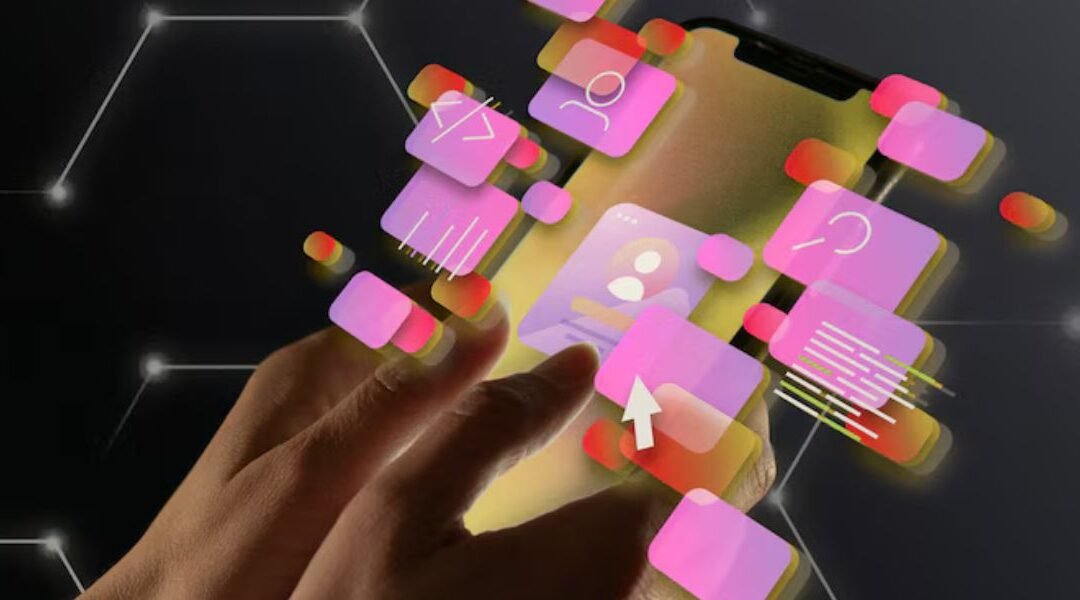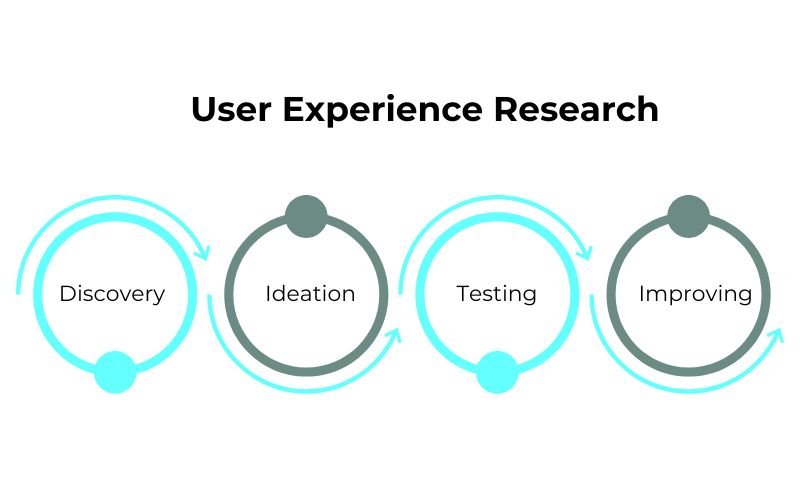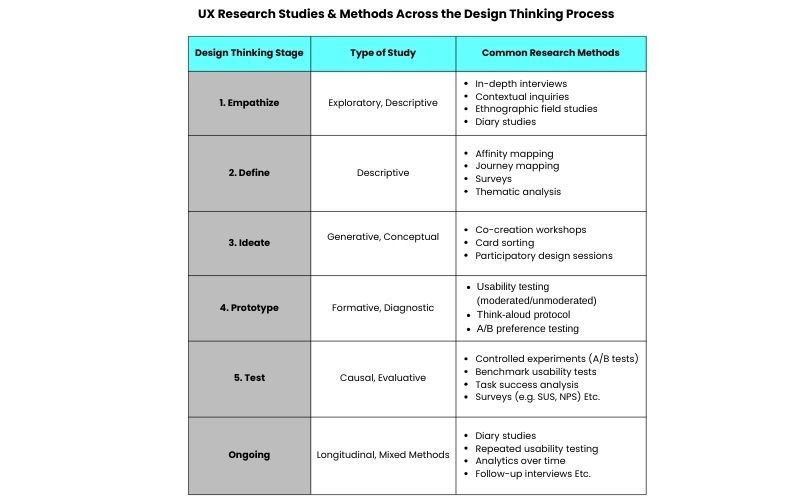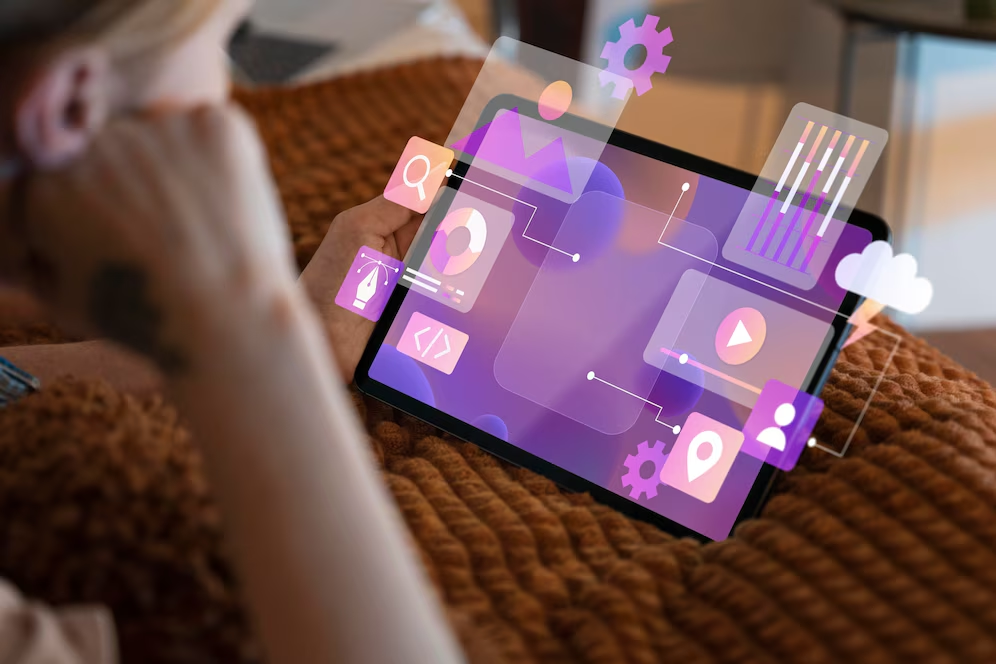Beyond the Hype: Practical Ways to Use AI in UX Research Today
Imagine this: You’ve just launched a cutting-edge fitness app in Dubai, tailored for the bustling lifestyle of the city’s professionals. The UI is sleek, the features are robust, and the marketing campaign was nothing short of stellar. Yet, a week post-launch, user engagement is flat as the desert plains. Panic sets in. You wonder, “Did we miss something?”
This isn’t just your story. It’s one of the many founders, product managers and design leads are quietly grappling with. You built something technically sound, even beautiful, but users just aren’t connecting. You’re not alone, and this is where UX Research comes in.
But today, we’re not just talking about traditional research. We’re diving deep into AI-powered UX Research—what it can actually do for you right now, where it falls short, and how to strike the perfect balance between artificial intelligence and human intelligence.
Your First Brush with AI in UX Research
So you hear the buzz. AI is going to transform UX. You Google some tools. They promise transcriptions, sentiment analysis, and even auto-tagging insights from user interviews.
You upload a few user interviews. Boom. Transcripts are ready. Key themes are auto-highlighted. It feels like magic.
You start wondering—do I even need a research team anymore?
Not so fast.
What AI Can Do for You Right Now
Here’s what AI is great at when you’re running lean or need to move fast:
- Speed: AI gives you lightning-fast summaries and highlights.
- Scale: It helps process hundreds of survey responses or user reviews without blinking.
- Objectivity: It’s less prone to personal biases (though not entirely bias-free).
- Organization: Grouping feedback into themes, detecting sentiment trends, clustering pain points, it does it all.
Real-world example: Imagine your app is seeing user drop-offs during onboarding. AI tools quickly flag key friction points, unclear copy, permission confusion, or poorly timed CTAs, so you know exactly what to fix before your next release.
But here’s the difference:
At UX Prosperar, we don’t just hand you AI reports, we combine them with UX expertise to turn raw data into real, research-backed product decisions. You get:
- An AI-powered research sprint completed in under 1 week
- Clear, actionable insights without the typical research costs
- Strategic guidance from UX experts who know what actually moves the needle
Ready to make smarter UX decisions faster and cheaper? Contact us today and let’s launch your AI-powered research sprint.
What AI Can’t Do and Where You Step In
But here’s where things start to crack:
- AI doesn’t ask follow-up questions when someone says, “I felt weird using it.”
- It doesn’t interpret sarcasm, regional language quirks, or cultural norms.
- It doesn’t understand that when a mom in Dubai says, “I never have time,” she might actually mean she feels overwhelmed, not just busy.
- Real insights require human empathy and interpretation.
Think Back to Your App Launch
You now run an AI-based sentiment report. It tells you: “Users are neutral about onboarding.”
But you’re not satisfied. You dig deeper. You jump on a call with three users. One says, “I didn’t understand the purpose of the app at first. It looked pretty, but I wasn’t sure what to do.”
That one insight changes everything. You rework your onboarding copy, introduce a walkthrough, and add a 30-second welcome video.
Engagement improves by 30%.
AI couldn’t have done that alone.
Where AI Helps & Where Humans Take Over
The optimal strategy combines AI’s efficiency with human intuition. Here’s how:
| Research Phase | AI’s Role | Human Researcher’s Role |
| Planning | Analyzing past data to suggest focus areas. | Defining research goals and questions. |
| Data Collection | Automating surveys and tracking user interactions. | Conducting interviews and contextual inquiries. |
| Analysis | Identifying patterns and anomalies in data. | Interpreting findings within cultural and emotional contexts. |
| Reporting | Generating visualizations and summaries. | Crafting narratives that resonate with stakeholders. |
This synergy ensures a comprehensive understanding of user needs and behaviors.
The Real-World Payoff: What It Looks Like
Let’s say you’re revamping a meal-prep feature. AI tells you that users struggle with time slots. But your human-led research uncovers that users are anxious about receiving deliveries when they’re not home. It’s not about interface confusion—it’s about reliability and trust.
You tweak the app to include a “preferred delivery time” option, with a 10-minute ETA (Estimated Time of Arrival) window.
Result? Trust soars. Repeat orders double.
That’s the power of combining tech and touch.
DIY Tips: Using AI Without Losing the Human Touch
If you’re not ready to hire a full team or agency yet, here’s how to use AI smartly:
- Start with a Hypothesis: Know what you’re trying to learn—don’t just throw data at a machine.
- Choose the Right Tool: For quick usability testing, try Maze. For interview analysis, check out Looppanel.
- Double-Check Themes: Always cross-validate AI-generated patterns with manual checks.
- Talk to at Least 5 Users: No tool can replace the insight from a real conversation.
- Iterate in Cycles: Use AI for speed, but return to human feedback before shipping.
You Don’t Have to Do It Alone
Yes, AI can fast-track parts of your research. But like a good sous-chef, it needs a head chef to guide the dish.
That’s where a UX Research Agency in Dubai, like UX Prosperar, comes in. We combine AI-enabled speed with culturally nuanced, expert-led research. We don’t just give you dashboards—we uncover the emotions and behaviors driving your users.
You built an amazing app. Let’s make sure it connects.
Book a free consultation today and see how AI-powered, human-led UX research can take your product from silent to sensational.
Frequently Asked Questions
Will AI be able to fully replace UX researchers in the near future?
No, AI can’t fully replace UX researchers. Whereas AI will do very well on tasks such as data analysis, pattern matching, and sentiment analysis, it fails to have contextual understanding, empathy, and cultural awareness. UX research is more than raw data—it’s understanding the reasons behind user behavior, and that involves a human element, particularly in multicultural markets.
How can startups in Dubai implement cost-saving UX research using AI?
Startups can leverage AI as a cost-effective way to kickstart their UX research, think of it as a “pre-human research gig.” Tools like AI-powered sentiment analysis can sift through user feedback or app reviews at scale, while automated surveys collect input quickly and affordably. It’s not a full replacement for in-depth human-led research, but when budgets are tight, something is better than nothing. AI helps teams gather directional insights fast, paving the way for deeper, more contextual exploration by real researchers.
How can AI be used to localize UX research for a region such as the UAE?
AI can recognize patterns and regional sentiment and facilitate easier identification of user likes and dislikes and challenges specific to the UAE market. Cultural nuances and local preferences, however, need to be interpreted by humans. By marrying AI insights with local user interviews, you can ensure your app is culturally strong and compelling.
How frequently should AI-powered UX research be done?
AI-powered UX research should ideally be done monthly or quarterly to track trends and changes in user behavior. For instance, you can regularly do sentiment analysis on user comments and app ratings. To gain deeper insights into long-term user behavior, complement AI findings with quarterly or biannual human research.
What's a red flag that your AI research results may be deceptive?
If the AI insights seem too generic or don’t correlate with actual user behavior metrics like app engagement or retention, it’s a sign that the results might not be entirely accurate. AI tools can sometimes identify patterns that lack the deeper context needed for strategic decisions. Cross-check AI results with qualitative insights from user interviews to ensure you’re on the right track.
How can you integrate AI and human research for continuous product enhancements?
In order to best leverage both AI and human-researched investigations, employ a two-pronged strategy:
Have AI undertake a large-scale analysis of data to determine typical areas of pain or behavior patterns.
Then, carry out detailed interviews with users or observations to drill down into emotional and contextual bases for these tendencies.
This symbiosis provides the best of all worlds—velocity and accuracy.
What is an error teams frequently make when working with AI for UX?
An error is the over-reliance on monolingual datasets. In the UAE, which is a multilingual area, AI could lose significant insights if trained to process only one language’s data. Ensuring your software can handle user feedback in many languages and fuse AI insights together with local domain knowledge is necessary to get a complete picture of user behavior.