ABOUT
HOW USABILITY STUDY DRIVES
CONVERSIONS, RETENTION, AND ENGAGEMENT
The Scene: A Startup’s Struggle with Conversions
Meet Zayn, the co-founder of QuickShop, a new grocery delivery app in Dubai. His app has thousands of downloads, but conversion rates are low—users abandon carts, retention is poor, and engagement is inconsistent.
Zayn’s team has poured money into marketing, but new users aren’t sticking around. His customer support team is flooded with complaints like:
- “I couldn’t find what I was looking for.”
- “Why do I need to enter my address twice?”
- “The checkout page confused me.”
Realizing that adding new features blindly won’t solve the problem, Zayn contacts UX Prosperar. By leveraging a website usability study, they aim to uncover why users are dropping off and how to fix it effectively.
WHY
WHY USABILITY TESTING IS A GAME-CHANGER
FOR CONVERSIONS, RETENTION, AND ENGAGEMENT

Every $1 spent on UX brings a $100 return, making usability testing a total game-changer for conversions, retention, and engagement. It’s not just about fixing UI issues, it directly impacts key business metrics like:
- Acquisition: If new users struggle with navigation, they’ll leave.
- Retention: A seamless experience keeps users coming back.
- Engagement: The easier it is to use, the more users interact.
Zayn initially assumed QuickShop’s problem was high competition in the grocery delivery market. However, insights from the UX study revealed deeper issues
- Acquisition Issues: New users were confused by an unnecessary onboarding step.
- Retention Challenges: Frequent buyers found the checkout slow and frustrating.
- Engagement Barriers: The app lacked personalized recommendations, making it harder for users to reorder their favorite groceries.
With these insights in hand, we implemented targeted changes using our expertise in ux design and research, helping QuickShop increase conversions by 35% and reduce drop-offs by 50%.
HOW UX PROSPERAR
PREPARES FOR A USABILITY TESTING SESSION
Before running usability tests, we don’t just ask users to try an app—we take a structured approach.
1. Identifying Key Issues Using Other Tools
- Heatmaps – Where are users clicking? Are they missing key buttons?
- Usage Behavior Tracking – How long do users stay on each page?
- onversion Funnels – Where are users dropping off?
- Customer Support Data – What are the most common complaints?
Example: QuickShop’s heatmaps showed that users weren’t noticing the “Add to Cart” button. In usability tests, we found out why—it was too small and positioned in an unexpected place. These minute issues can be caught at early stages with the help of comprehensive user testing services.
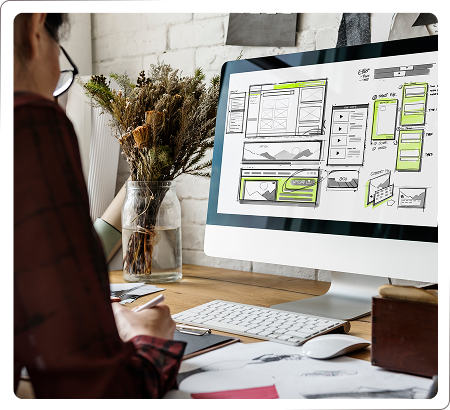
1. Identifying Key Issues Using Other Tools
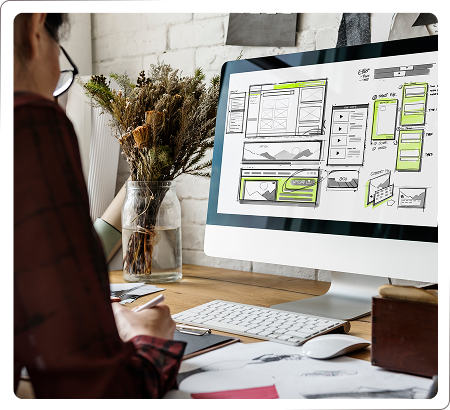
- Heatmaps – Where are users clicking? Are they missing key buttons?
- Usage Behavior Tracking – How long do users stay on each page?
- onversion Funnels – Where are users dropping off?
- Customer Support Data – What are the most common complaints?
Example: QuickShop’s heatmaps showed that users weren’t noticing the “Add to Cart” button. In usability tests, we found out why—it was too small and positioned in an unexpected place. These minute issues can be caught at early stages with the help of comprehensive user testing services.
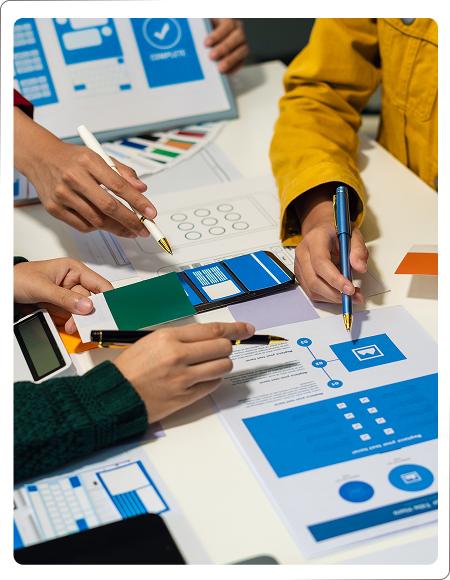
2. Choosing the Right Usability Testing Method
Depending on the app’s maturity, industry, and goals, we pick the most suitable app usability testing method from our range of services.
1. Guerrilla Usability Testing – Quick, Cheap, and Unfiltered
- Great for: Early-stage products needing fast insights.
- Limitation: Users aren’t always the target audience.
- Example: Testing a prototype with random mall shoppers.
2. Remote Usability Testing – Natural Setting, but Limited Interaction
- Pros: Users behave more naturally.
- Cons: Can’t track hand gestures and physical interactions.
- Example: QuickShop’s remote usability study revealed that users abandoned checkout because they felt insecure entering card details on mobile
3. In-Person Usability Testing – Detailed, but Artificial
- Pros: We can see hand movements and gestures.
- Cons: Lab setups don’t reflect real-world behavior.
- Example: Testing QuickShop in a controlled environment showed that users struggled with scrolling through product categories—they preferred a search bar instead.
Which test is best? Our tailored approach ensures that every ux testing service we provide aligns with your business goals.
2. Choosing the Right Usability Testing Method
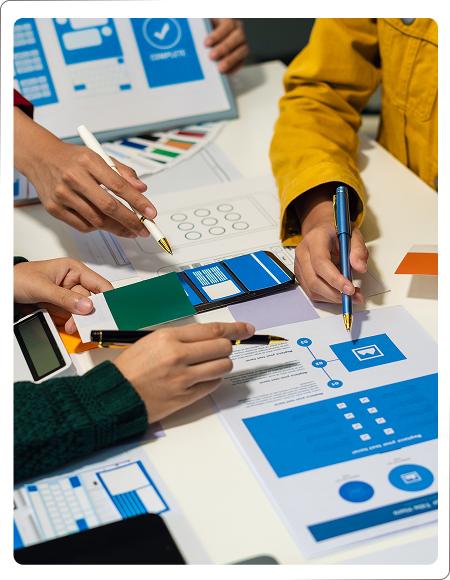
Depending on the app’s maturity, industry, and goals, we pick the most suitable app usability testing method from our range of services.
1. Guerrilla Usability Testing – Quick, Cheap, and Unfiltered
- Great for: Early-stage products needing fast insights.
- Limitation: Users aren’t always the target audience.
- Example: Testing a prototype with random mall shoppers.
2. Remote Usability Testing – Natural Setting, but Limited Interaction
- Pros: Users behave more naturally.
- Cons: Can’t track hand gestures and physical interactions.
- Example: QuickShop’s remote usability study revealed that users abandoned checkout because they felt insecure entering card details on mobile
3. In-Person Usability Testing – Detailed, but Artificial
- Pros: We can see hand movements and gestures.
- Cons: Lab setups don’t reflect real-world behavior.
- Example: Testing QuickShop in a controlled environment showed that users struggled with scrolling through product categories—they preferred a search bar instead.
Which test is best? Our tailored approach ensures that every ux testing service we provide aligns with your business goals.
3. Deciding When to Use Usability Testing
Usability testing isn’t just for fixing existing apps—it’s critical in different scenarios:
- New Apps – When there’s no competitor to compare with, and the experience needs to be designed from scratch using UX design and research principles.
- Existing Apps – To identify gaps, improve UX, and benchmark against competitors.
Example: QuickShop faced high checkout abandonment rates compared to competitors like Instashop and Carrefour. By conducting a usability study, we identified friction points in their checkout flow.

3. Deciding When to Use Usability Testing

Usability testing isn’t just for fixing existing apps—it’s critical in different scenarios:
- New Apps – When there’s no competitor to compare with, and the experience needs to be designed from scratch using UX design and research principles.
- Existing Apps – To identify gaps, improve UX, and benchmark against competitors.
Example: QuickShop faced high checkout abandonment rates compared to competitors like Instashop and Carrefour. By conducting a usability study, we identified friction points in their checkout flow.

4. Evaluating UX, UI, and Copy
Usability testing covers more than just design—we test:
- UX Flow – Can users navigate smoothly?
- UI Elements – Are buttons, fonts, and colors intuitive?
- Copy & Messaging – Are labels clear and persuasive?
Example: QuickShop’s usability test revealed that users misunderstood the “Schedule Order” button—they thought it meant “Save for Later.” Renaming it to “Choose Delivery Time” increased scheduled orders by 40%.
4. Evaluating UX, UI, and Copy

Usability testing covers more than just design—we test:
- UX Flow – Can users navigate smoothly?
- UI Elements – Are buttons, fonts, and colors intuitive?
- Copy & Messaging – Are labels clear and persuasive?
Example: QuickShop’s usability test revealed that users misunderstood the “Schedule Order” button—they thought it meant “Save for Later.” Renaming it to “Choose Delivery Time” increased scheduled orders by 40%.
5. Deciding Where to Reinvent and Where to Standardize
Not everything needs a custom design, some elements should follow industry standards.
Example: QuickShop initially designed a swipe-based checkout process. Usability testing revealed that users found it confusing; they expected a traditional “Proceed to Checkout” button.
Lesson? Some things should remain intuitive, while others can be innovative.

5. Deciding Where to Reinvent and Where to Standardize

Not everything needs a custom design, some elements should follow industry standards.
Example: QuickShop initially designed a swipe-based checkout process. Usability testing revealed that users found it confusing; they expected a traditional “Proceed to Checkout” button.
Lesson? Some things should remain intuitive, while others can be innovative.
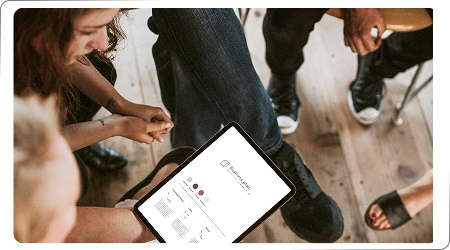
6. Recruiting Participants for Usability Testing
How many users do we need?
Nielsen Norman Group’s research suggests 5-8 users per cohort can uncover 80% of usability issues. But if a product serves multiple audiences, we need more cohorts.
Example: QuickShop serves regular shoppers and bulk buyers. Testing only with individual shoppers would miss issues faced by bulk buyers. By including both groups in our website usability study, we ensured no critical insights were missed.
We ensure that each target audience is well-represented in our usability tests.
6. Recruiting Participants for Usability Testing
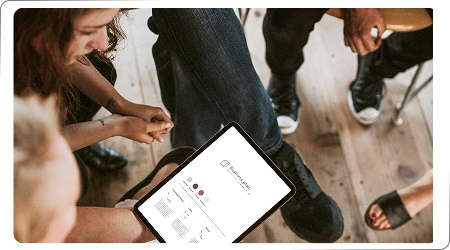
How many users do we need?
Nielsen Norman Group’s research suggests 5-8 users per cohort can uncover 80% of usability issues. But if a product serves multiple audiences, we need more cohorts.
Example: QuickShop serves regular shoppers and bulk buyers. Testing only with individual shoppers would miss issues faced by bulk buyers. By including both groups in our website usability study, we ensured no critical insights were missed.
We ensure that each target audience is well-represented in our usability tests.
7. Addressing Accessibility in Usability Studies
Accessibility is often overlooked, but it directly affects usability.
Example: QuickShop’s low-contrast text made it difficult for visually impaired users to read instructions. By improving contrast and adding screen reader support, QuickShop made the app more inclusive.
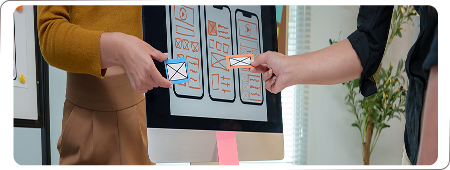
7. Addressing Accessibility in Usability Studies
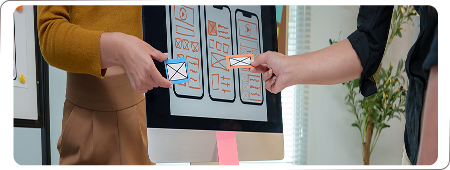
Accessibility is often overlooked, but it directly affects usability.
Example: QuickShop’s low-contrast text made it difficult for visually impaired users to read instructions. By improving contrast and adding screen reader support, QuickShop made the app more inclusive.

8. Managing the Operations of a Usability Study
Usability testing isn’t just about watching users struggle—it requires structured planning:
- Prototypes are ready for testing (low-fidelity wireframes or high-fidelity designs).
- Client permissions & NDA agreements (especially for confidential features).
- Clear documentation & reporting (so the findings are actionable).
Example: Before testing QuickShop’s new checkout process, we ensured
- The design prototype was fully functional.
- Participants signed NDAs to protect unreleased features.
- The client was aligned on testing goals to maximize insights
8. Managing the Operations of a Usability Study

Usability testing isn’t just about watching users struggle—it requires structured planning:
- Prototypes are ready for testing (low-fidelity wireframes or high-fidelity designs).
- Client permissions & NDA agreements (especially for confidential features).
- Clear documentation & reporting (so the findings are actionable).
Example: Before testing QuickShop’s new checkout process, we ensured
- The design prototype was fully functional.
- Participants signed NDAs to protect unreleased features.
- The client was aligned on testing goals to maximize insights
WHY CHOOSE US
FINAL RESULTS: HOW USABILLITY STUDY HELPED QUICKSHOP
After implementing the following changes based on findings from the usability study, QuickShop achieved remarkable results:




With these small but strategic changes powered by ux design and research, QuickShop’s revenue grew by 40% in just three months.

WHY YOUR BUSINESS NEEDS USABILITY TESTING
If you’re losing conversions, struggling with retention, or seeing low engagement, your UX might be the problem, and usability testing is the solution.
At UX Prosperar, we don’t just run usability tests. We help businesses turn UX insights into revenue growth.
Get in touch with us today for a comprehensive UX audit and usability study tailored to your specific needs!




